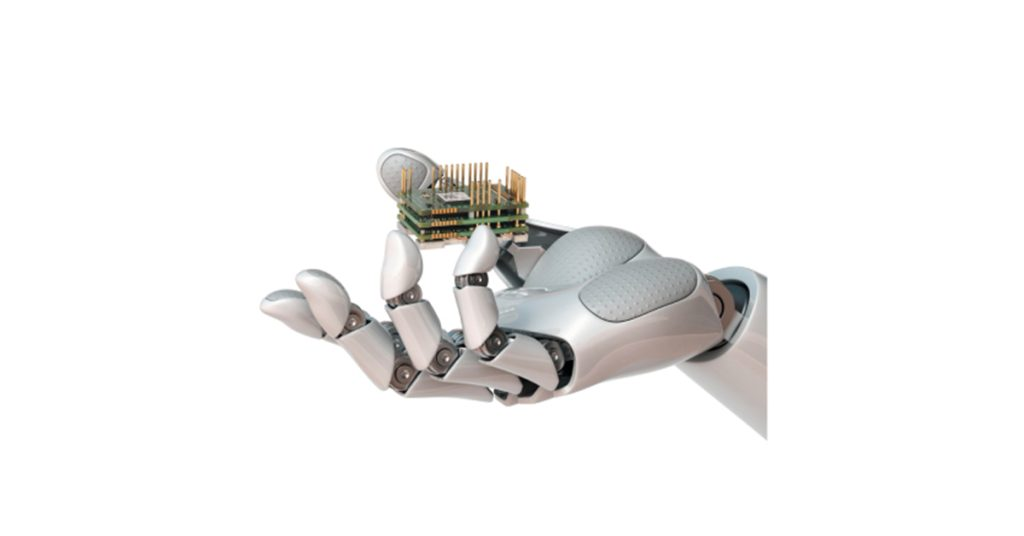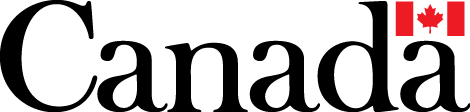FANUC’s CNC Software Solutions: MT-Link-i and FASData
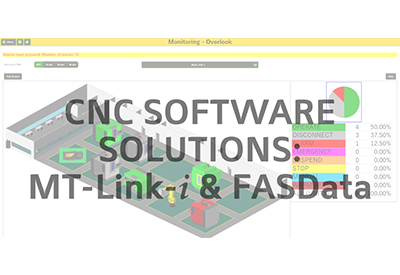
April 6, 2020
It has been possible to collect data from FANUC CNCs for almost 30 years. If you aren’t making use of that in this day and age of Industry 4.0, you need to start now. Don’t worry, FANUC has you covered, no matter where you are on your automation journey.
Multiple CNC Analysis Software Solutions
In today’s business climate, FANUC know you need to have real-time operational floor insight to enable data-driven decisions. It’s why FANUC has software solutions to suit every manufacturer, whether you operate dozens of multi-axis machines or run a small job shop.
“The majority of manufacturers are looking for a solution to solve their low-hanging-fruit production problems,” says Paul Webster, CNC Engineering Manager for FANUC. “They want to know, ‘Is my machine in operation? Is it in an alarm? If it is in an alarm, why?’ For instance, if the fan on a fan-cooled spindle motor slows down, an alarm or warning will be triggered, which can be read by one of our IIOT packages.”
To solve these operational problems for FANUC CNC users, they have two options available to monitor, collect and analyze operational data:
MT-Link-i: The Robust Software Solution
MT-Link-i is a comprehensive software package offering users the ability to do a deep dive into the analytics. For those who are a little further along in their digital transformation and looking at collecting and analyzing a sizeable amount of data, this is a perfect solution for you.
Users are able to view a snapshot of their operations from any web browser: PC, tablet device or conveniently placed monitor. The software provides a color-coded visual representation of the floor, so each machine’s up-to-date status can be easily seen.
With this real-time critical performance data as well as the ability to pull up past issues, you can quickly see problems happening and understand your equipment’s performance. Additionally, you can track trends and have the tools necessary to help prevent unplanned downtime.
Also, you’ll be able to get immediate return on investment with the ability to automatically backup and archive important files, including part programs, tool offsets, parameters, operator history and more, all while the machines are in production.
Moreover, you’ll be able to easily connect to FANUC CNCs and robots or any other non-FANUC CNC, PLC or other devices via MT-Connect or OPC-UA protocol.
FASData: The Plug-N-Play Solution
For the operations that want to have a much higher-level view of their production, FASData is FANUC’s user-friendly data collection, monitoring and analysis solution for both current and legacy generation CNC users. The easy-to-install software provides a dashboard of critical operational information, such as utilization, cycle time, part count, production ID, alarms and more.
Because FASData uses SQL databases and OPC-UA technology to collect data, users can essentially, “set it and forget it.” Customized triggers can automatically send notifications based on user-specified data points.
The dashboard provides a concise operational view that can be easily accessed by all levels of the organization, from corporate to the maintenance department. Any FANUC CNC user that has either an Ethernet or HSSB connection option will be able to quickly deploy this system.
As with MT-Link-i, users are easily able to connect to non-FANUC equipment through OPC-UA or MT-Connect protocols. Additionally, FASData also will automatically save and archive all critical production files.
Mobile Apps for Flexibility
What’s more is that FANUC America will also be introducing its new FASData mobile app. This will enable FANUC CNC users to access real-time data for full visibility of their plant floor wherever and whenever.
With a simple download and set-up, the FASData App seamlessly connects plant managers, executives and other authorized staff instantly to their operations via mobile devices. The FASData App will give users an at-a-glance look at performance data to improve decision making and support operational monitoring while in the office or on the go.