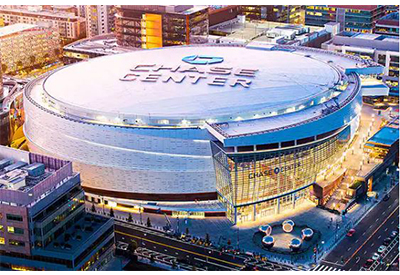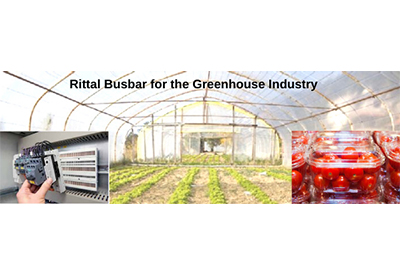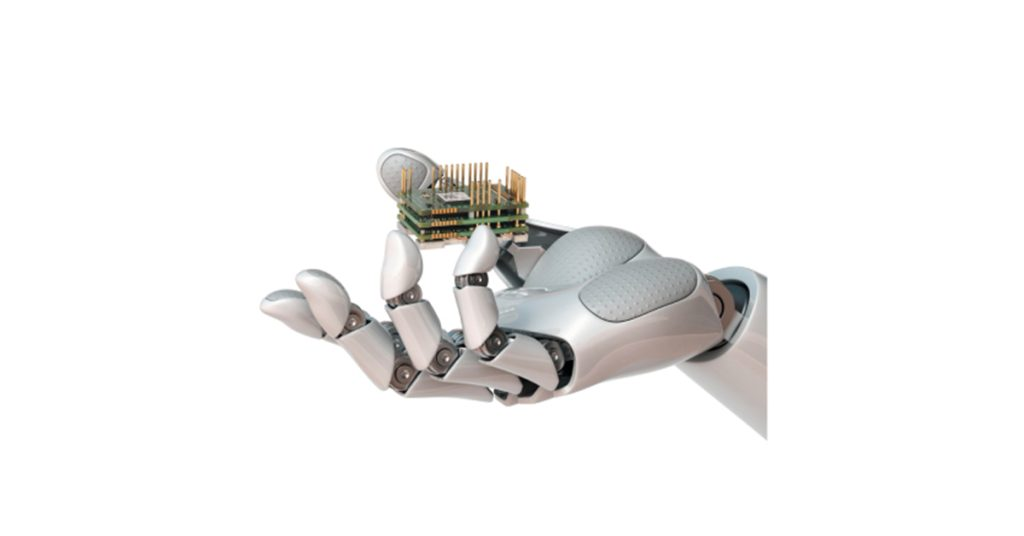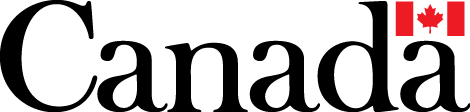The Facts About Hand Guiding Robots

May 25, 2020
Part 1 – Hand Guiding Robots
There are four methods for collaborative robot operation defined in the RIA 15.06-2012 safety standard, and each has its own place in manufacturing operations. Of the four, hand guiding seems to get the least amount of attention. In the safety standard, section 5.10 (Collaborative Operation Requirements) defines the requisites necessary for having robots function in collaborative operation as complying with one or more of the following:
- – 5.10.2 Safety-rated monitored stop
- – 5.10.3 Hand guiding
- – 5.10.4 Speed and separation monitoring
- – 5.10.5 Power and force limiting by inherent design or control
Hand guiding simply states that the equipment, for example a hand guiding handle, will be located close to the end-effector or robot tool, and will have both an emergency stop and an enabling device (think live-man switch like what you’d see on a teach pendant). Many automation users view hand guidance simply as lead through teach, which is the ability to move the robot freely to teach points or paths in the operation. This is a common opinion, but lead through teaching is just the tip of the iceberg in the vast number of applications that may be improved with hand guidance.
Another common view is that hand guidance applications are limited for longer reach or heavier payloads because there are not many large collaborative robots available. While it’s true that most power and force limiting collaborative robots may not be able to handle the really large applications, it’s important to understand that most robots can be used for a collaborative application.
At the core of collaborative robots or collaborative operation is “collaboration”- to work jointly with others. Collaboration with a robot is frequently thought of as working hand-in-hand with the robot to complete a task. At the core, hand guiding is an operator moving or leading the robot by hand – a form of collaborative operation most closely aligned with the true meaning of collaboration.
Keep in mind that the most efficient use of collaborative robots is achieved by having the operator and robot interact when necessary, and leave each to complete individual tasks in their own workspace. It’s not much different when sharing a work station with another person. When integrating tools to assist operators, the devices should increase efficiency and decrease stress or strain. If you are constantly reaching or moving around your partner, whether it be a person or a robot, the entire process would be less efficient. It is better to look closely at the task as a whole, and the solution you are trying to achieve to figure out the best fit for a collaborative robot. In part 3 of this article, we’ll review a few collaborative applications for both small and large companies.
Part 2 – Hand Guiding – Flexibility and Functionality
According to section 5.10.3 of the RIA 15.06-2012 safety standards, hand guiding equipment needs to have an e-stop and enabling switch. However, in cases where hand guiding is used on a robot that meets the requirements of power and force limiting collaborative operation, the e-stop and enabling switch may not be necessary. For these reasons, it really helps when there are multiple hand guiding options. FANUC offers two types of hand guidance handles, one includes the necessary integral safety for standard robots, and the other is wireless and works with the CR series of power and force limiting robots. When a product has a lot of functional options it’s like having a well-stocked toolbox – you may not need all of the tools all of the time, but having them available when necessary can help users quickly navigate around roadblocks.
The FANUC hand guiding product has a variety of built-in features, or tools for teaching-based applications. The hand guidance software is configured to teach paths or points, and a simple push button triggers the action.
What is point based teaching? In point-based teaching the user moves the robot using the hand-guiding handle to a positon, then presses the teaching button to record the point. The user continues to guide the robot to the next position and records the point. Repeating this process can quickly generate a complete motion program for the entire application. Point based teaching is an intuitive process that’s especially easy for those who have never used or programmed a robot.
What is path based teaching? For some processes, recording the robot’s complete path motion is required. This method applies to applications like sanding or polishing over a complex contour surface when it’s essential to have a smooth path that follows a shape. Hand guiding software is set up to automatically record positions during the robot’s motion, which then accurately plays back the complete path. The operator simply presses and holds the teaching button and then moves the robot along the path. As the robot moves, positions are generated at preset intervals. Once the motion is complete and the button is released, the path is generated in the program. If fine tuning is needed, each position can be individually modified to achieve the perfect path.
More button-control options
Another great feature of the hand guiding handle is a button to control the tooling. Each press of the button will toggle the state of the tool. This is especially useful in applications where an operator needs to move a part from one location to another. Programs are available to limit the gripper’s function in the pick or drop locations to prevent the operator from accidently releasing the part outside of the preset zones.
Some applications might require slower, more precise robot motion in critical areas. A button is included that can automatically change the motion of the robot under hand guidance control to a slower speed for better control of the robot’s position.
In other situations, it may be best to limit the robot’s motion to only linear movement, not allowing rotation of the tool. A button is included to switch the motion profile from rotational articulation to only linear motion.
On the larger wired hand guiding product, an additional button is included to program applications requiring ultimate process control and flexibility such as multistage operations or when local safety regulations requires two-hand operation of the robot. Often, this additional button is used to indicate the end of the hand guidance portion of the application and allows the robot to return to individual autonomous mode once the necessary safety requirements are met (e.g. the operator leaves the collaborative space). Depending on your application, you may not need all of the tools available with FANUC’s hand guiding product, but each feature is built in and ready at a moment’s notice.
Part 3 – Hand Guiding Applications
Now that we know what hand guiding collaborative operation is, and all of the features that are available with the product, how are companies using this product? As mentioned in Part 1 of the article, it’s often best to separate hand guiding applications according to duties.
Application Example 1 – This application has an operator using a manual lift assist device to load parts into an assembly station that feeds into the rest of the line. The operator walks the lift assist device to the part rack and picks the part, then walks the part to the assembly station and loads it into the fixture. Once the part is in place, the operator moves the lift assist device out of the way so it doesn’t interfere with the rest of the operation. Instead of automatically adding a hand guiding robot as a direct replacement for the lift assist, let’s examine the functions of the application separately.
Part 1 is an autonomous robot operation requiring the robot to pick a part out of a rack and bring it to the operator. Setting up a light screen between the robot and the operator will enable the robot to run safely in automatic mode when properly configured per the risk assessment. This allows the robot to relieve the operator by handling the repetitive and heavy lifting part of the process.
Part 2 begins once the robot picks the part and brings it to the light screen. At this point the operator reaches through the light screen, which puts the robot in a safety rated zero speed check. Once the enabling switch is activated, the robot motion is in the operator’s control who then guides it into the assembly area where the part is loaded into the fixture. Once the part is released, the operator guides the robot back through the light screen. When the enable switch is released, the robot returns to the safety rated zero speed check until the light screen is cleared. The robot can then resume autonomous mode and return to the part rack for the next part. The operator performs the assembly operation and then sends the part down the line to the next station. By not having to get parts manually from the part rack, the operator’s time is freed up to perform additional value-added work.
System Benefits – the time savings may be enough to reduce the number of assembly stations on the line since the operator can perform additional work within the task time of the first station. An additional benefit is that by the end of the shift, the operator will be less tired from not having to walk between the first station and part rack for each part cycle.
Application Example 2 – This example involves an existing collaborative weld inspection station. This Safety Rated Monitor Stop system has the robot bringing a welded frame into a shared workspace. Once the robot is stopped, the weld inspector enters the shared space and inspects the weld. On occasion when welds need to be touched up, the part may not be at the ideal angle to weld. Instead of requiring a technician to go to the cell and jog the robot, hand guidance is used. The hand guiding handle is attached to the tooling in a convenient location for the weld inspector to access.
System Benefits – enabling hand guiding allows the part to be easily moved to the right position for weld touch ups. This also allows the inspector to view multiple sides of the part by manually moving it with the hand guiding handle. This application now incorporates two types of collaborative operation and is a great example of how sometimes multiple types of collaborative operation can be engineered together to provide the ideal manufacturing solution.
Application Example 3 – a good starter/DIY application involves using hand guidance to simplify a vision process where part styles or trays are manually changed. The system setup first requires the operator to place a tray of parts on a table. The robot uses vision to find the tray and the first part, and then begins the process.
As part trays change, the robot’s viewing position must be adjusted. Using hand guidance can relieve the operator from having to put the robot into teach mode to make ‘vision find’ changes on the teach pendant. Once this function is pre-programmed, the operator can make needed changes using the hand guidance tool. The extra process button on the hand guidance tool communicates that the operator has moved the robot by hand to a new ‘vision find’ position. The robot then uses the new position taught with hand guidance until the next part tray change.
System Benefits – For new users or do-it-yourselfers, this method is extremely easy to use compared to modifying a robot program, and helps save valuable time.
Application Example 4 – Many high mix / low volume welding shops are experiencing a lack of trained and qualified welders. Adding hand guidance to an arc welding robot allows an operator with basic welding knowledge to easily teach programs to weld their small batch parts. The operator uses hand guidance to move the welding torch so the wire is in the proper position for the weld joint. The buttons on the hand guidance hardware provide a simple user interface that make it easy to create an entire program for any part. The operator can then let the robot weld the part while they move on to the next weld station.
System Benefits – Robot hand guidance alleviates the need for the welder to be proficient in jogging and programming the robot with the teach pendant. By allowing the welder to quickly and easily program the robot, they are able to keep production running at multiple stations with a high part mix.
As more small to medium-sized manufacturers implement robots to tackle a variety of applications and processes, hand guidance tools and techniques will continue to expand in functionality and become even easier to use.