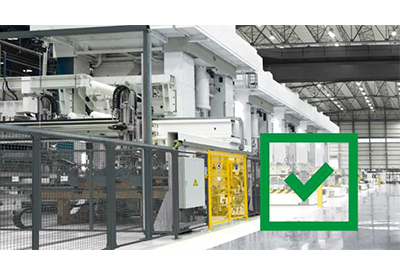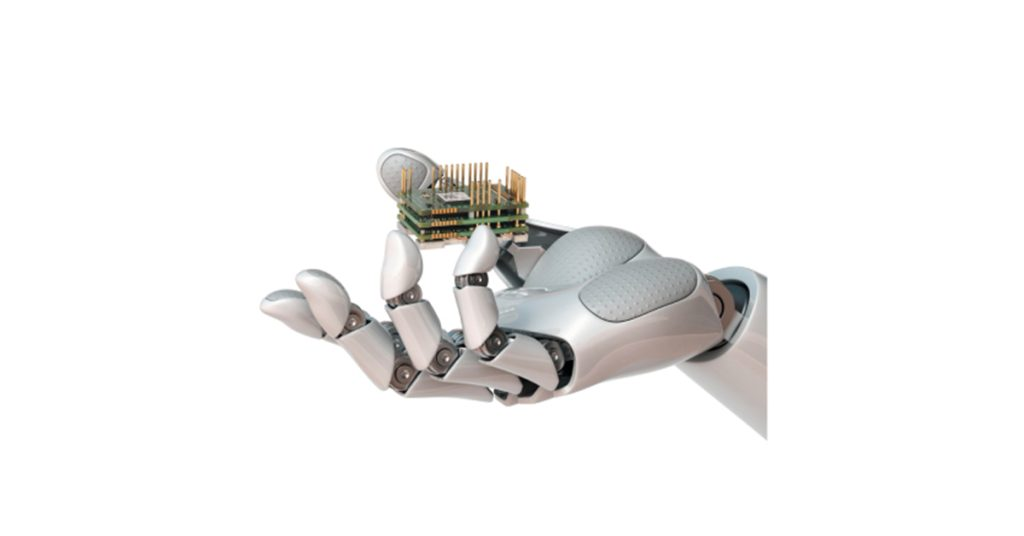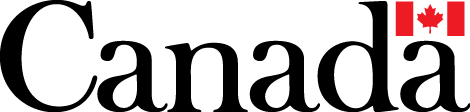Product Spotlight: iView Advanced HMI Controller (2nd gen.)

October 28, 2020
By Panelbuilder & Systems Integrator Editorial Team
IMO’s 2nd Generation iView Advanced HMI Controller, as IMO Field Sales Engineer Jason Hannah explains below, was driven by the industry’s rapid pace of change. The 2nd generation has IoT functionality, allowing for remote connectivity either by the HMI In Hand phone app or VNC server. It also has Ethernet and Serial protocols including Modbus TCP/IP, BACnet/IP, Profinet/IP (Ethernet) and Modbus RTU, BACnet, Siemens MP (Serial).
The screen is resistive touch and is available in five different sizes and three different models (E Series, M Series, and H Series) for varying levels of application.
iView second generation models have been equipped with a number of new and advanced featured designed to make use and connectivity readily accessible. What was the driver behind these additions to the second generation, was it driven by customer input and demand or a focus on delivering tech that will change the needs and how end-users operate with HMI’s?
Basically, the industry drove us to raise the bar with the iView2. With more applications running with cloud-based monitoring and control the first priority was the implementation of cloud-based services such as an MQTT server, as well as our own IDCS and VNC services. To support these upgrades in communications, we then needed to upgrade the processor and memory, which also increased added functionality within the software.
We did these improvements while preserving the high quality of the product and the competitive price we are known for with iView. The flexibility and total creativity the customer has with the product is impressive and we encourage clients to download and try out our free programming software with built in offline simulation tool.
One of the noted features is that it can resolve IP address conflicts. How does that work
iView built-in DHCP enable function allows for this – simply plug into a network with a router and IP addresses are automatically received and set in the iView screens.
And I have one other side note. In the diagram here it shows a number of iView HMI’s on a line. Can they talk to each other?
Yes, you can communicate to several HMI’s over a serial or Ethernet (preferred) network – at the same time each HMI connecting to one or several devices locally.
Go HERE for more information