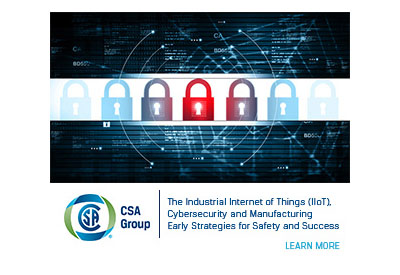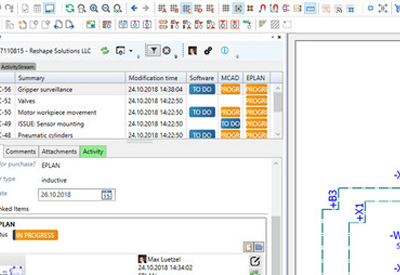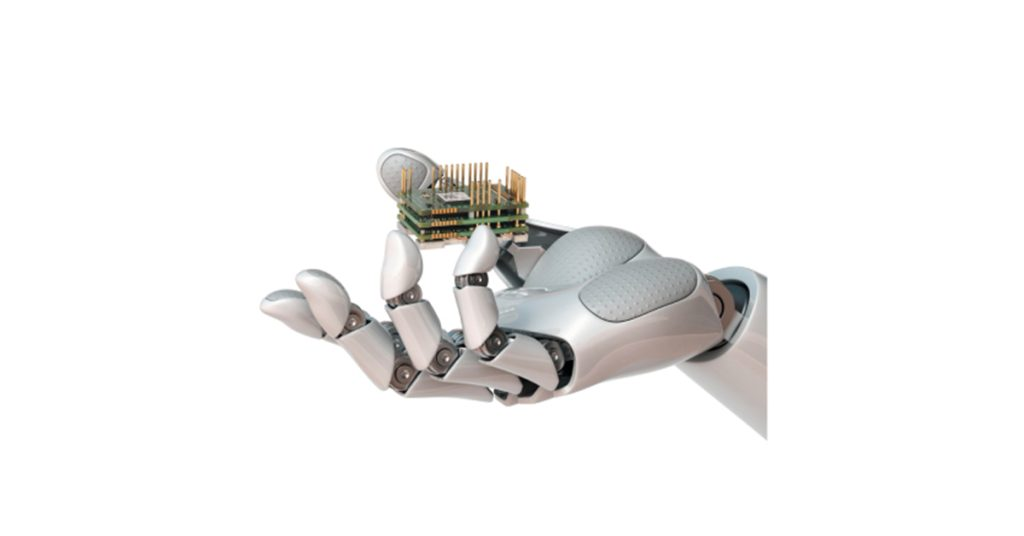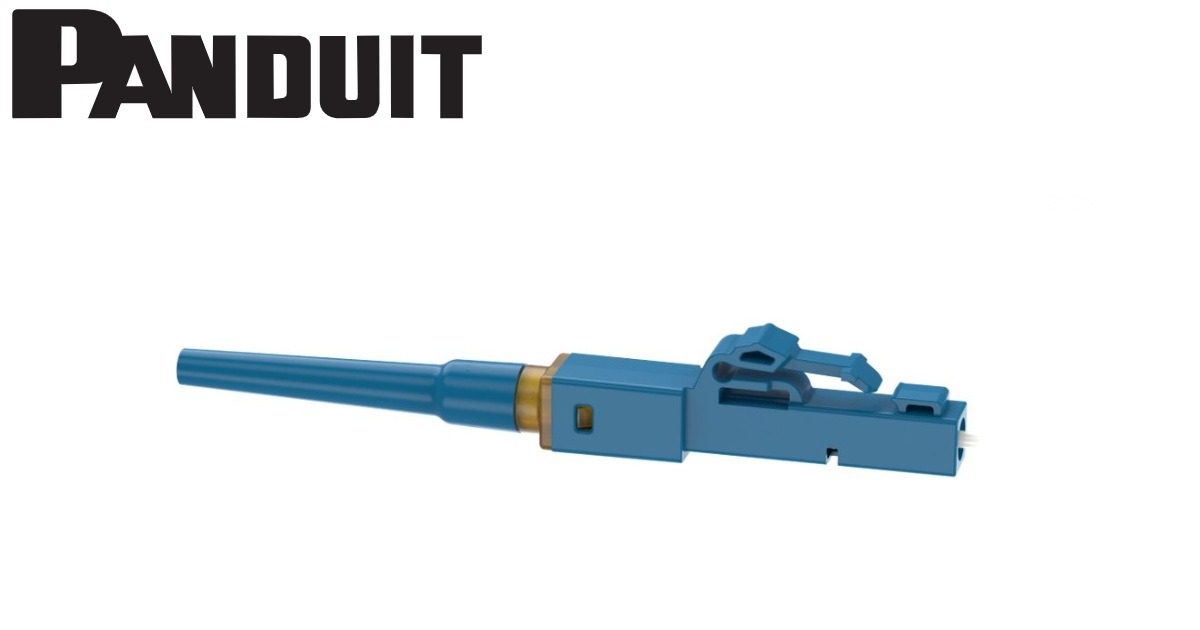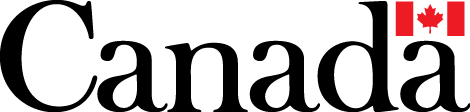Three Keys to Building Reliable Wireless Communications for AGVs
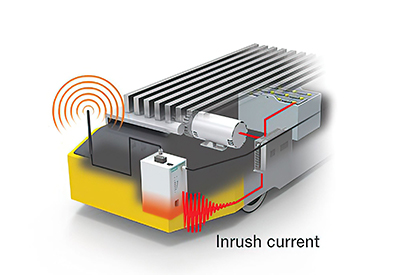
August 4, 2022
By Calvin Chuko, Product Manager, Moxa
The automated material handling equipment market is expected to grow tremendously in the near future, exceeding $50 billion (USD) globally by 2024. While this trend is anticipated, it accelerated in the spring of 2020 as a result of two significant driving forces. Namely, the expansion of e-commerce businesses and the social distancing measures imposed on shop floors.
In recent years, e-commerce warehouses have become hot property because of the rapidly increasing demand from online shopping. With this surge in demand, efficient and reliable Automated Storage/Retrieval Systems (AS/RS) are crucial to keeping warehouse logistics up and running. In addition to expanding e-commerce business, factory owners are also redesigning their shop floors in order to align with ongoing social distancing guidelines. Automated Guided Vehicles (AGVs) are now widely deployed to reduce human contact and increase operational efficiency.
With AGVs and AS/RS systems now becoming mainstream, machine OEMs and system integrators are looking to build reliable connectivity platforms to achieve seamless operations in warehouses and factories. Since AGVs and AS/RS are constantly on the move, fast and stable wireless connectivity is a fundamental requirement. The biggest challenge is how to build a reliable wireless communications network for these systems. In this article, we will highlight some of the key factors machine OEMs and system integrators should be aware of when building robust AGVs and AS/RS systems.
1. Industrial-grade Designs for Optimal Reliability
On the shop floor, there is a lot of unexpected and often unavoidable electrical interference that can interrupt wireless transmissions or even damage wireless communication devices. Take a motorcycle assembly production line, for example. There are multiple pieces of production equipment that can produce unintended electrical potential throughout the workshop. Moreover, in a real environment, there are sometimes ground loops that could have a negative impact on wireless devices. Similarly, the conveyors belts used to move products to the next production stop rely on some kind of motor and drive equipment to generate the belt movement. The electromagnets and electrical currents from this equipment can also negatively affect wireless communications. Last but not least, the wireless devices installed on AGVs and AS/RS equipment endure constant vibration when the vehicle is moving, which can also hinder wireless performance.
Given these conditions, choosing a robust, industrial-grade wireless solution is a top priority. Wireless clients and APs can be reinforced with RF and power isolation to protect the device against electrostatic discharge damage and sudden inrush currents generated by the motor. They also have a wider operating temperature and feature high ingress protection to ensure that your wireless connections remain stable, even in environments with heavy ambient interference. Through these enhancements, industrial-grade devices are designed to last longer as well.
2. Seamless Wireless Connectivity to Ensure Continuous Operations
In many warehouses, AS/RS equipment moves and fetches goods quickly and efficiently. This is possible through wireless roaming. Roaming technology enables wireless clients to constantly search for and switch to the nearest access point with the strongest signal before the wireless connection goes down. As the vehicles are always mobile, it is essential to evaluate the wireless environment to ensure smooth roaming transitions and seamless connectivity.
In addition, Wi-Fi coverage can also have a direct impact on the quality of wireless connections. Wi-Fi coverage determines how quickly the wireless device can identify nearby APs and thus roam more reliably. Opting for wireless devices with MIMO (multiple-input and multiple-output) capability can further multiply the capacity of a radio link to enlarge Wi-Fi coverage. This subsequently improve wireless performance and eliminates the need to install additional APs.
Lastly, system integrators are often concerned with whether the selected wireless solution supports communication between PLCs and wireless APs/clients. Determining your network communication requirements can help better identify the appropriate WLAN settings for the intended deployment environment.

When selecting wireless communication devices, see if the device can be equipped with millisecond-level roaming technology, consider external antennas for more flexible deployment and to achieve broader Wi-Fi coverage, and follow configuration guides from the device provider. You can use wireless sniffer tools within the area to trace various Wi-Fi spots to map out the actual profile of the radio coverage. More often than not, you will need to fine-tune the network design after an on-site survey.
Even when the Wi-Fi coverage is good and the RF signal is strong, you may not get good throughput. Physical obstacles, such as walls, may be preventing some APs and client from “hearing” each other, leading to a collision of Wi-Fi signals. An RTS/CTS exchange mechanism can be used to avoid collision between the AP and client signals.
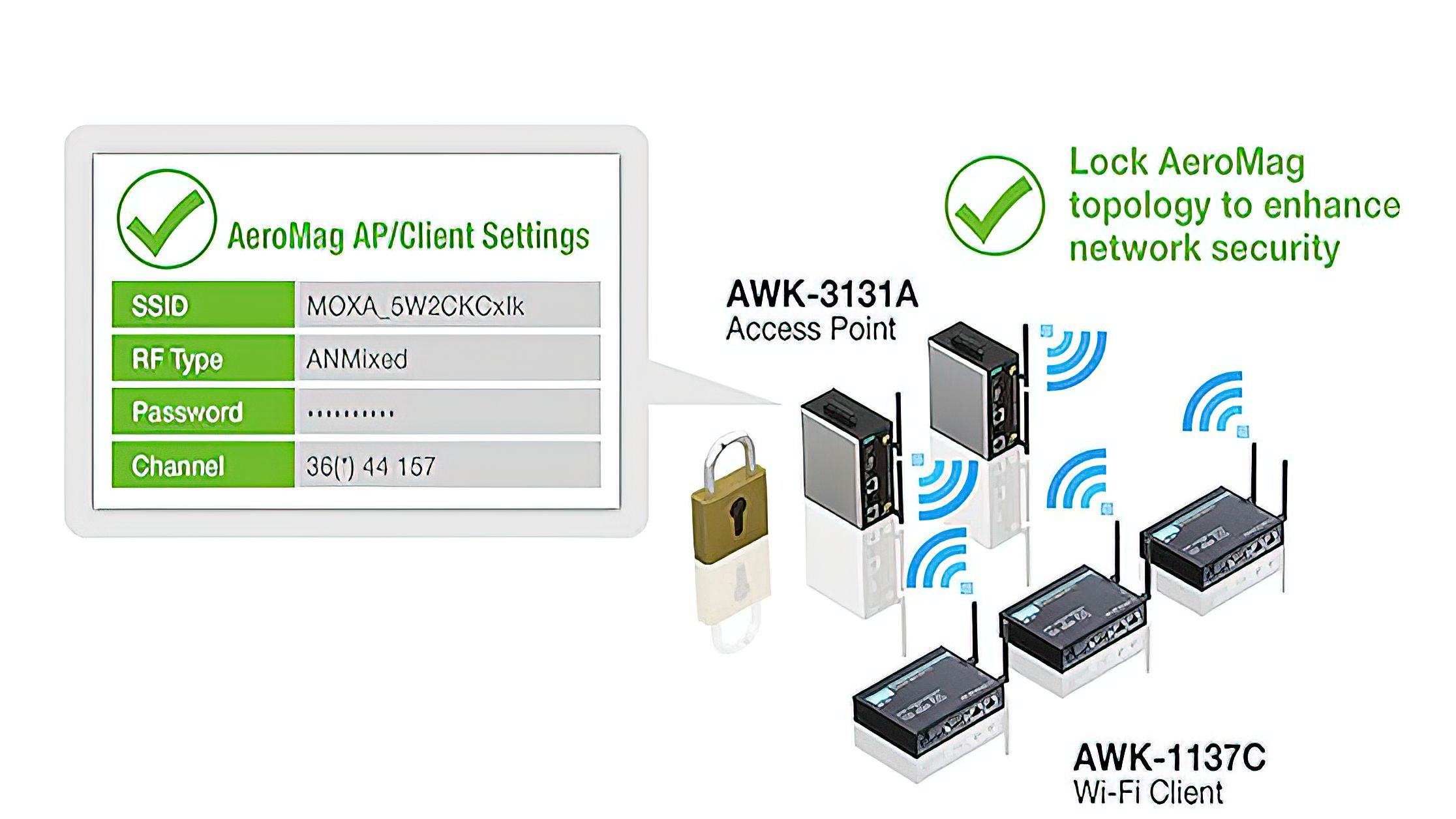
3. Built-in Security Features and Management Software to Enhance Network Security
People sometimes neglect how easily basic network management can pose cybersecurity risks to the whole network. For instance, if wireless clients can connect to APs without any form of authorization or authentication mechanism, this kind of unwarranted access may cause network breaches and even shut down the AGV and AS/RS systems. It is highly recommended to secure all wireless communication devices after configuration and to deny unauthorized devices access to the wireless network, creating an additional layer of network security.
To help better manage wireless network security, it is a good idea to consider using management software to visualize the network environment and control the security of all node connections.
For more information, visit HERE.