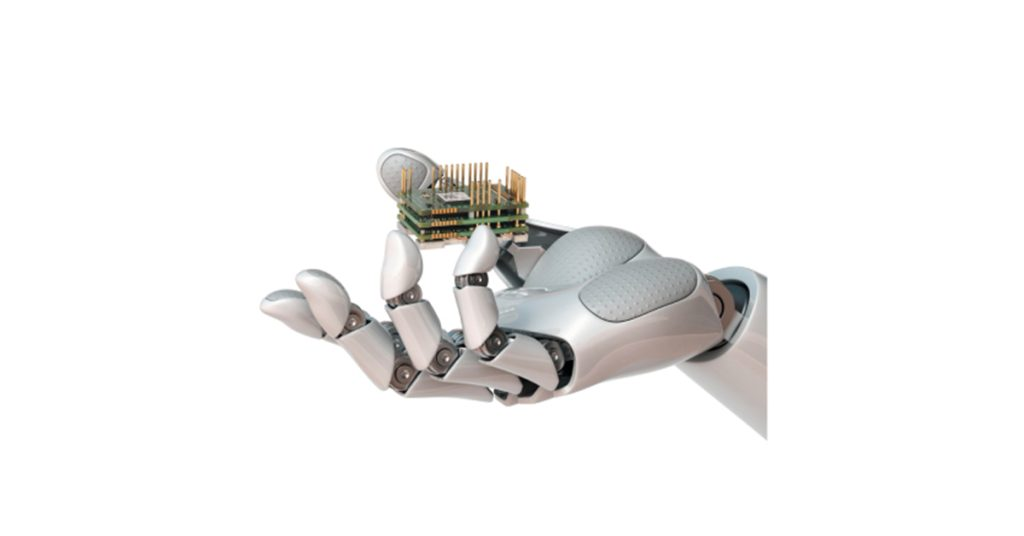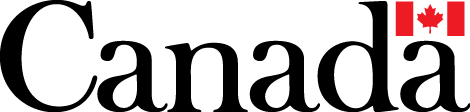Phoenix Contact: Communication down to the last meter

Benefit from all the options offered by IO-Link: the point-to-point connection enables you to exchange both process data and service data between the connection and sensor/actuator.
Your advantages
- IO-Link increases productivity
- IO-Link simplifies installation, maintenance and replacement processes
- IO-Link increases data availability and accuracy
- IO-Link enables troubleshooting by remote diagnostics
What is IO-Link?
IO-Link is the first I/O interface standardized worldwide. The technology is relatively new, but the number of products with IO-Link interface used is growing rapidly. The communication standard offers you many advantages, creates new application opportunities and constitutes an investment in important matters such as the Industrial Internet of Things (IIoT). By definition, IO-Link is an open-source, serial point-to-point communication protocol for connecting sensors and actuators to an automation system.
Components of an IO-Link system
The architecture of an IO-Link system consists of a controller, one IO-Link master and one or more IO-Link devices. They are connected by simple 3-wire, unshielded cables, which makes installation easier and more cost-effective.
- IO-Link master: The master provides the interface for higher-level control, controls the communication with the connected IO-Link devices and stores parameter data and the IODD file.
- PLC (Programmable Logic Controller): The controller is used for monitoring the status of the inputs and for controlling the status of the outputs.
- IO-Link devices: This term refers to all intelligent sensors or actuators connected to the system such as I/Os, converters, safety relays, motor starters or device circuit breakers. With regard to IO-Link, “intelligent” means that a device has identification data, e.g. a type designation, a serial number or parameter data. This data is readable over the IO Link protocol. Additionally, the IO-Link device can supply detailed diagnostics data that can be used for preventive maintenance and servicing.
- IODD file (IO Device Description): This file includes a device description and parameter information on the IO-Link device, including manufacturer, order number, function, etc.
- Actuator: An actuator is an output device that converts electric signals and current into mechanical movement and thus controls mechanical installations.
- Sensor: A sensor is a device that measures a physical variable (e.g. temperature, pressure or position) and records and displays the values or provides feedback.
Advantages of IO-Link
Productivity
IO-Link devices provide the controller with detailed status data. This data helps in maintenance planning because you can detect problems quickly. If you as a user receive a warning message from dirty sensors every six months, for example, you can plan cleaning them twice a year at convenient times. Furthermore, real-time fault detection of devices enables you to reduce operating costs by minimizing unplanned downtimes.
Simplicity
Everything in IO-Link is easy. Installation is easy because you can use standard cables and male connectors. Maintenance is easy because you can monitor your systems and make adjustments to your settings. Using error detections of the IO-Link devices, you can determine the cause of a problem easily and quickly. The replacement process is also easy thanks to the parameter data stored in the controller. If an IO-Link device must be replaced, the stored parameters are automatically copied to the IO-Link device without using a programming device. Thanks to this, your system will be operable again soon.
Increased data availability and accuracy
Analog sensors without IO-Link often pass through multiple A/D conversions before data reaches the controller, which may result in errors. In IO-Link devices, there is only one A/D conversion. This increases measuring accuracy and thus the accuracy of the entire process.
Remote configuration
You can modify the parameters of the IO-Link device from your desk by responding to status messages. In order to remedy faults, you therefore no longer have to shut down the production line and physically access the devices.
What can an IO-Link device do that a standard sensor cannot?
IO-Link devices supply three types of data:
- Process data: Status information that the IO-Link device reads and sends to the IO-Link master or information that the IO-Link master sends to the IO-Link device. In this process, status information is transmitted as well. Thus, you can check whether the process data is valid. An example of process data is the distance measured by a distance sensor.
- Service data: Information that can be written onto the IO-Link device or read by the IO-Link device. Example: the model or manufacturer number of the sensor, which can help to identify a device or to configure a new one.
- Event data: Notifications such as error messages, which are sent from the IO-Link device to the IO-Link master as soon as the event occurs, e.g. overheating.
IO-Link product portfolio
Phoenix Contact’s IO-Link products for communication down to the last meter:
- IO-Link master for IP20 and IP67
- Secure and standardized I/O boxes
- Analog converters
- Safety relays
- Hybrid motor starters
- Device circuit breakers