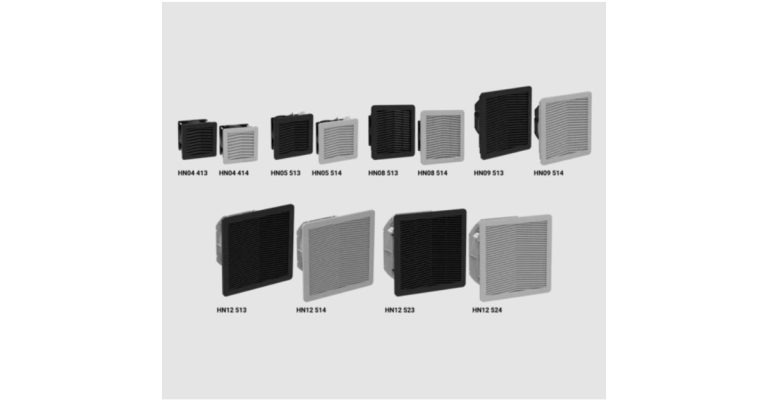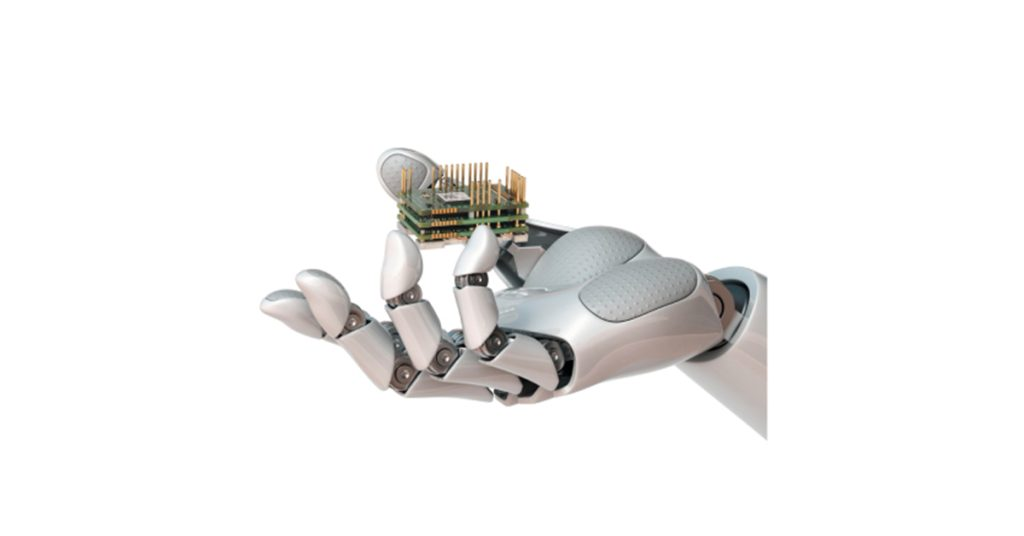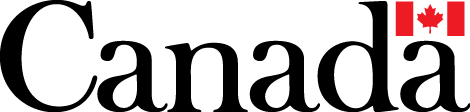Beckhoff: New Features TwinCAT 3.1

September 5, 2019
One of the many advantages gained by the integration of TwinCAT 3 into Visual Studio® is the possibility to use source code control procedures which are already familiar from IT for software engineering in automation. Thus, management and revision control of complete configurations and the required program code are much simplified. TwinCAT Automation Interface provides a simple interface for automatic code generation. It enables complete configurations for I/O and Motion along with the corresponding program code to be generated automatically. With version 3.1, TwinCAT Scope is also integrated in Visual Studio®. New channels can be easily created by drag and drop. A link to the source code administration and the automation interface is directly integrated.
The core-isolation mode of TwinCAT 3.1 enables individual cores of multi-core CPUs to be reserved for the exclusive use of TwinCAT. Moreover, 64-bit and CE versions are supported as a platform for the TwinCAT runtime alongside 32-bit operating systems.
In TwinCAT 3.1, Scope is completely integrated into Visual Studio® including configuration and display functions. The Scope configuration is managed as an individual measurement project. Links to the Automation Interface and the source code administration tools are already integrated.
New functions in TwinCAT 3.1 Build 4024
- General new features
- integration of Visual Studio 2017 Shell (TcXaeShell)
- new home page, including new RSS feed with TwinCAT information
- Variant Management
- simple configuration of machine options
- version-specific deactivation/activation of components
- version-specific parameterisation
- mapped through ‘conditional compilation’ in the PLC
- Multi-user PLC capability
- several programmers can work on the same PLC project simultaneously
- integrated workflow
- Time synchronisation
- corrected time stamps for data records, e.g. via NTP protocol
- New properties in the IO configuration
- improved overview in the mapping dialog
- ‚Go To Definition‘ from the PLC process image to the PLC code
- New PLC features
- improvements in the cross-reference list (new filter, performance enhancements)
- new keyword: ABSTRACT for abstract FB/method/property definition
- improved monitoring of interface variables
- small icons in the solution tree show access modifiers
- ENUMs now also available as strings in the PLC
- exception handling via TRY-CATCH
- simplified commenting function in the PLC
- ‘Released’ flag is used during library creation
- conditional compilation also available in the declaration section (in addition to implementation part)
- multi-line support in pragma declarations
- new, optional Base64 memory format for graphical PLC objects
- New PLC HMI features
- automatic local start of the PLC HMI client at runtime
- dynamic scaling for the operating elements of the measuring equipment category
- offline rotation of elements
- performance improvements during opening of dialogs
- automatic transfer of scaling options of the TargetVisu object to the Tc3PlcHmi.ini file
- New C++ properties
- exchange of TcCOM modules while the machine is running
- repository for versioned C++ projects
- new way of signing TcCOM modules
- New MATLAB®/Simulink® properties
- exchange of TcCOM modules while the machine is running
- new way of signing TcCOM modules
- New AML data exchange
- based on the AutomationML format
- bidirectional exchange of I/O topologies with ECAD tools
- incremental import of I/O topologies
- fully integrated in TwinCAT
- New safety-related features
- User-defined function blocks can be created and instantiated as often as required (including GoToDefinition, Online View, nesting up to 2 levels).
- multiple use of variables
- global variables
- auto-completion when entering variables
- improved overview in variable mapping
- improved commenting functions
- New ADS features
- ‘Secure ADS’ Extension (uses tcp port 8016): encrypted ADS communication
- New Scope features
- project wizard facilitates Scope configuration
- new single bar and digital charts
- dynamic style for dynamic display switching, depending on variables
- shapes: display of geometric shapes in x/y plots
- vision trigger: inserts images with time stamp into the Scope data stream
- headless mode: allows the view to be disconnected from the server during recording
- marker: with docking function on the x-axis and label feature
- integrated dictionary with physical units
- clear display option for clearing the chart after the display time has elapsed
New Features in TwinCAT 3.1 Build 4022
General Features
- Multi-dongle support – use of more than one TC3 dongle in the same system
- Automatic detection of TC3 USB dongle – no further dongle configuration required
- Platform level downgrade option for TC3 dongles
- ADS over MQTT – additional transport channel for ADS
- Integrated PLC library TC3_IotBase for TF6701 IoT Communication
- New node “Type System”
- Share data types between TwinCAT projects via file
- New .tnzip support – archiving of different projects in one file (i.e. TwinCAT project + Scope project)
PLC Features
- Standalone PLC: PLC project can be separated from TwinCAT project
- New symbolic mapping as a basis for standalone PLC
- Multiple instances of the same PLC project possible
- Zoom function in Structured Text editor
- Expand/Collapse code segments identified with “region“
- IntelliSense in CFC
- Library Manager shows special icon when placeholder is redirected
- Compiler detects write access to located input variables (with %I*)
- New JSON and XML parser
TwinCAT Scope View
- New Overwrite Mode to clear the chart display after display time
- New Clear Display option for Restart and Stop Display Trigger
- New oversampling support for trigger channels
- New scaled values in Tool Tip of data marks
- New Support Information Report Tool