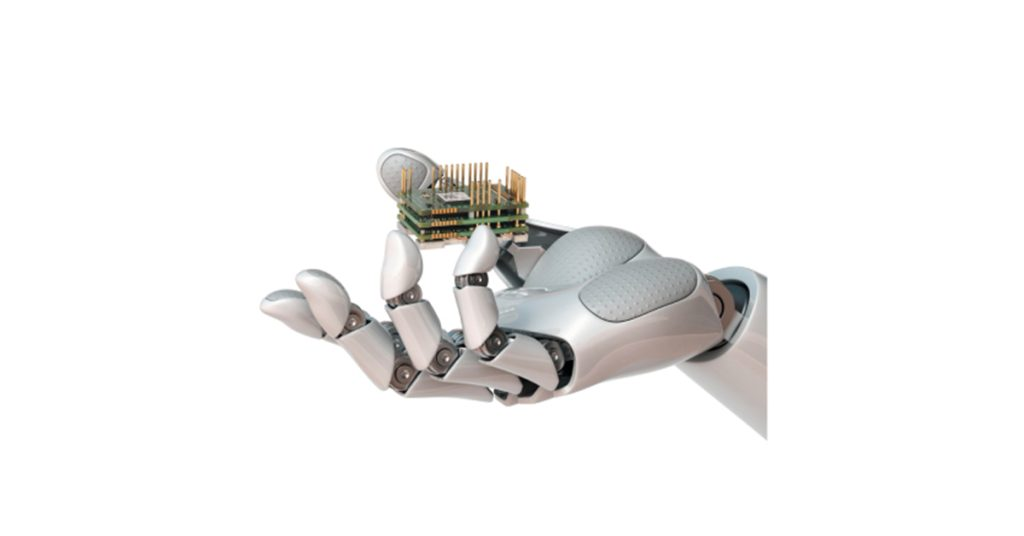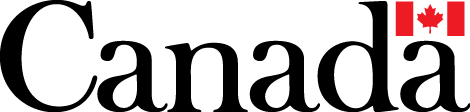Wieland: HMI ECO Touch Panels

April 15, 2025
HMI ECO Touch Panels: Visualization, Usability & Diagnosis
All Machine Data at a Glance: HMI panels visualize status reports and diagnostic information reliably during machine operation.
The industrial grade HMI ECO touch panels have become essential for all machines and systems as they are purposefully used for visualization, operation and diagnosis purposes. Critical machine status information is immediately visible to the operator to reach the highest level of overall equipment effectiveness. HMI ECO panels allow a smooth operation of a machine and in case of a machine failure enable the initiation of adequate countermeasures since all important machine data are available. Together with the samos PRO safety controller, the HMI forms an ideal solution for your complete automation.
With the “MyLogo” campaign Wieland offers you a customized design with your own logo and individual color scheme.
HMI ECO Features
- Screen sizes: 4.3“, 7“, 10“, 12.1“, and 15“ that are served with the same project file.
- Interfaces: 1x RJ45, 1x RS232, 1x RS485, 2x USB that allow simple programming, configuration and quick commissioning via USB, Ethernet or Serial with hmiPLAN software.
- Event and scheduled controlled processes as well as scripts enable the HMI to take on control tasks.
- Integrated data logger with graphical visualization and alarm notifications via mail.
- Allows up to 6 links with different PLCs via PROFINET, EtherNET/IP and Modbus.
- Seamless data transfer of variables, tags and variable addresses thanks to the well-thought-out solution of the HMI panel and samos PRO safety controller.
- Resistive 4 wire touch screen.
- Integrated Virtual Networking Computing (VNC) Server.
Communication & Easy Data Exchange
- Seamless data exchange between the visualization software hmiPLAN and the planning software samos PLAN6.
- Convenient data exchange with common PLC manufacturers with export and import functions.
- Flexible communication due to connection with over 40 PLC and device manufacturers.

VNC Functionality – Comfortable Operation via Smartphones & Tablets

Through the integration of Virtual Network Computing (VNC), Wieland offers you flexibility in the control and monitoring of your machine. Commissioning, control and diagnostics are also possible via smartphones and tablets. It can also be used to authenticate users.
Your Advantages at a Glance
- End devices for commissioning and diagnosis
- Each panel serves as a VNC server
- Remote control for the machine
- Monitoring of the machine
- Authentication by user level
Advantages of the HMI ECO Touch Panels
- The right size for each use-case.
- Minimized commissioning time thanks to an effortless configuration and interoperability with more than 40 PLC manufacturers.
- Lean and cost-efficient execution of control tasks without the need of an additional PLC using Modbus.
- Maximized overall equipment effectiveness (OEE) by immediate notifications of critical events and an easier failure detection.
- Saves cost of purchasing up to 5 additional HMIs.
- Minimized commissioning time for visualizing and controlling of safety applications.
- Convenient control on operator level even with gloves on.
- Conveniently monitor & control your HMI panel and machine remotely with your tablet or smartphone.
- Exceed the expectations of each and every client.
Variants of the HMI ECO Touch Panels
The functional HMI panels meet industrial requirements while maintaining high functionality.
- Resolution up to 1024 pixels
- Extended temperature range from -20°C to +70°C (depending on model)
- Protection range up to IP66/ Nema 4
- Over 7000 programmable menu pages

My Logo Customer Specific Design
You have the choice! Personalize your HMI ECO touch panels in your design. From an order quantity of 100 panels, you decide on screen size, background color, logo and your special printing.

You have the choice of:
- Screen size
- BG Color
- Own logo
- Customized printing
- Include front USB port
- Include function key
Create Your Own Designs in a Few Simple Steps
- Get temporary offer
- Select your RAL colors
- Download and use of the DXF file template
- Send customized design template to Wieland
- Clarification and feedback of production/delivery time by Wieland
- Get final offer
- Validate and order final design (DXF file)